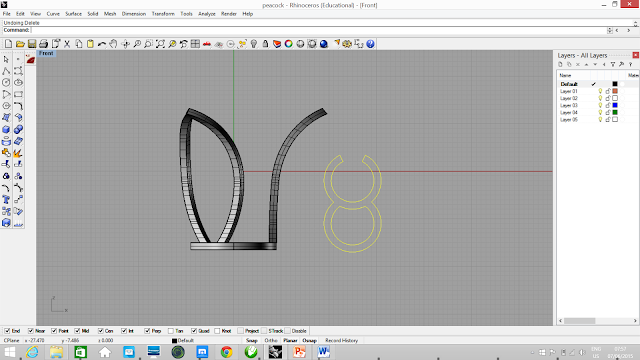I soldered the elements together and arranged them in a way that I will solder them on the rest of the stand

The ring stand after the elements were added onto it.

Top View
Side view
CAD Process
The following series of images shows the steps followed in CAD leading up to the final rendered product.
I used curves to draw the outline of the top of the ring. I used an arrangement of ellipses and then trimmed what was necessary
From the curves that were left over after extruding, I started to build
the inner frame.
I polar arrayed the initial solids that I created 8 times.
Perspective view so far.
Using the same curves that built that top of the frame, I created the bottom of the frame. I obviously did not boolean difference the middle out.
I created the ring shank with a slip feature on top. I used the 2 sweep rail tool to create the taper.
I created the weaving by drawing lines that I edited using control points. I made 2 vertical lines and 2 horizontal lines. The reason for creating 2 is because I can easily copy the rest.
I changed the layer colours to resemble the materials used. I bent the woven strip and arranged the multiple copies of the strip on the inside of the frame.
I covered it up as it should be and this is what the complete ring looks like
To create the stand, I drew the shape of one side of the frame using the arc tool and offsetting it inwards by 1.5mm. I drew the base of the stand using the circle tool and offsetting it by 1.5mm.
I extruded the curve I created above, bent it slightly so it resembles the actual piece then I polar arrayed it 3 times around the base .
To create the "eye" of the peacock feather I drew 2 circles and placed one circle on top of the other. I trimmed the parts that aren't needed so that I could extrude the curve.
I extruded the curve and created 2 solid spherical solids that I placed on the extruded curve. The spherical solids represent the "eye" of the peacock feather. I polar arrayed it 3 times around the base.
The final piece when the ring and stand are separate.
The final piece when the ring and base are fitted together.
CAD Renderings
The following three images are the final rendered CAD images of the peacock feather inspired ring and ring stand
|